Gafin has unveiled the Season 1 ticket tutorial for its Arena of Valor Tournament for Registration. This competition goes live today with a 10,000 USD prize pool. More so, these tickets enable participants to get significant benefits during the contest. As such, the team wants to acclimatize players with the process.
💫 Attention Now! What You Need to Know About GaFin Ticket Season 1 💫
🔥With GaFin Ticket, you will get more rewards and benefits during Tournament Season 1
🎉 Special rewards worth for $14,000 for top 200 users
👉 Details: https://t.co/BZfQtQ04ae#tickets #events #games pic.twitter.com/Ev6BztN3Xn
— GaFin (@Gafin_io) March 7, 2023
Details of the Gafin Season 1 Tickets Tutorial
Gafin Season 1 ticket is a new feature that was introduced into the ecosystem not too long ago. It is a valuable asset that players can earn from attaining specific milestones. They grant holders access to exclusive events and activities. One of them is the upcoming anniversary, where 30,000 members will enjoy a series of social occasions.
Besides access to high-level functions and affairs, users who earn this commercial instrument can earn other rewards and benefits. As such, the team is encouraging members to accumulate and store as many of these tickets as possible. This will come in handy during the course of the Arena of Valor Tournament Season 1.
For example, non-participants can predict the winners of any battle. They can use these tickets to vote and make their choice. Should their forecast come to pass, they will be rewarded handsomely. Furthermore, having more tickets grants holders opportunities that other users do not have.
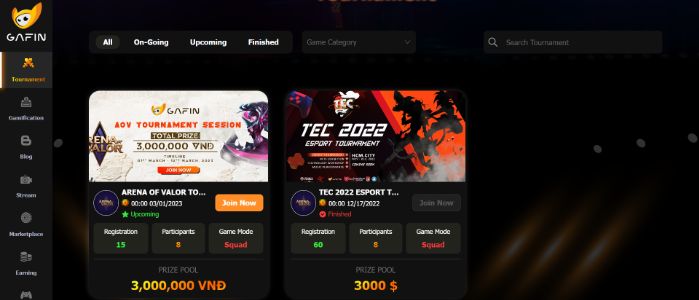
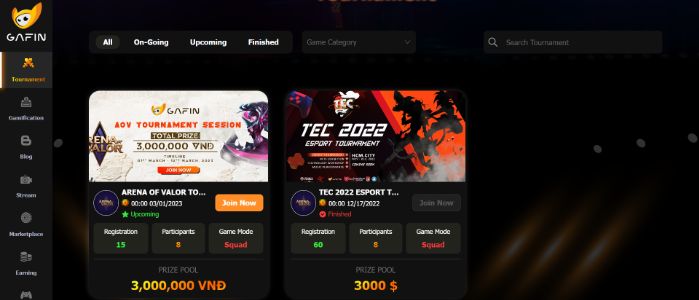
How to Vote for Your Favourite Arena of Valor Team
While making the announcement, Gafin also the season 1 ticket tutorial. This guide shows the process involving prediction and voting. It is as shown below:
- Visit the Gafin Tournament Homepage.
- Navigate to the Tournament section and select Arena of Valor.
- Scroll through the upcoming battles and chose the match you want to stake on.
- The system will show you all the available rewards. Ticket votes also increase the prize pool.
- Click on “Vote” to confirm your predictions. You can also see the open voting rounds on this page.
- Select your favourite team and input the number of tickets you want to stake. Depositing more tickets increases the amount of rewards you will receive.
- Check back after each match to confirm the results. You can also claim your rewards in the personal information section.


